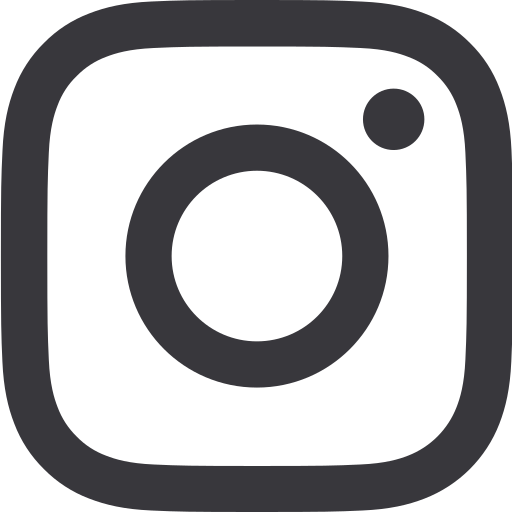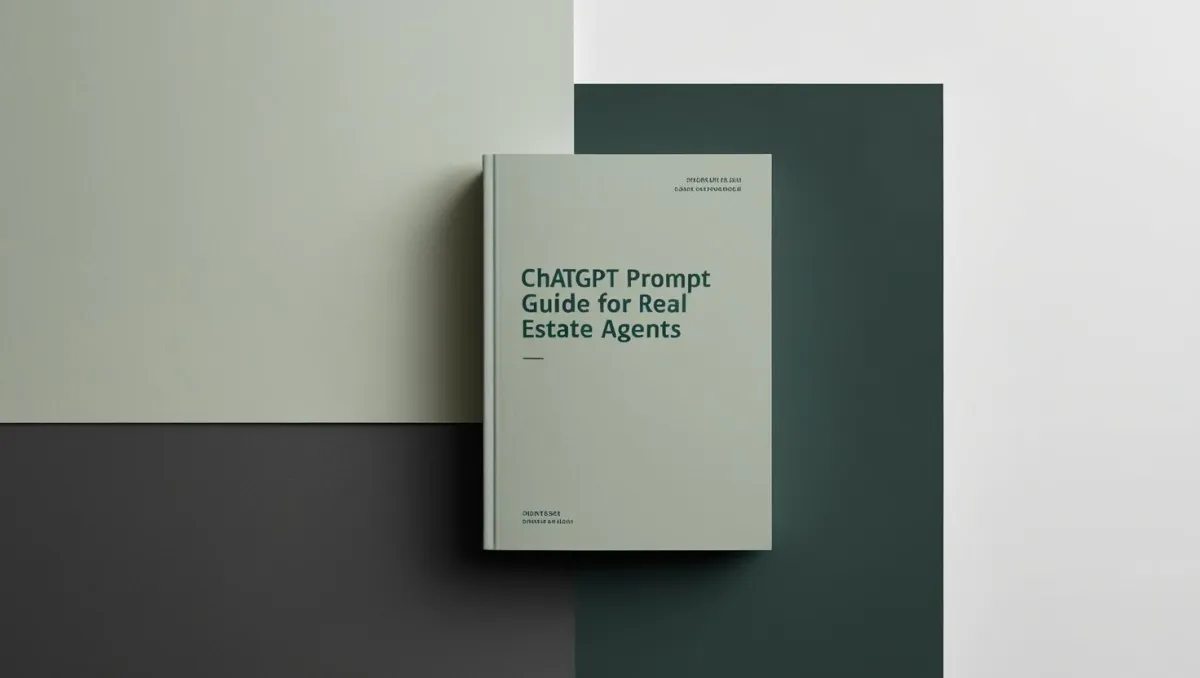
The Real Estate Agent Guide to Writing ChatGPT Prompts That Work
As a real estate agent, you’ve likely tried using ChatGPT to help with property listings, social media posts, or client emails. But if you’ve been disappointed by vague or generic responses, you’re not alone. The secret? It’s all in how you ask. Crafting well-structured prompts turns ChatGPT from a basic tool into a powerful assistant.
Here, we’ll break down the basics of prompt writing—no tech jargon, just simple steps to get ChatGPT speaking your language.
The Problem with Basic Prompts
Imagine asking ChatGPT, “Write a property listing for a three-bedroom home.” You might get something like this:
“This beautiful three-bedroom home is perfect for families, featuring spacious rooms and a large backyard.”
It’s okay, but it’s pretty plain, right? It doesn’t say anything unique about the home, or speak to what your clients actually care about. That’s because basic prompts give basic responses.
The Solution? When you give ChatGPT a prompt with details and a clear direction, the results get way better. By adding just a few key pieces of information, you’ll see outputs that sound professional, relevant, and engaging.
6 Simple Steps to Writing a Winning Prompt
Here’s a breakdown of what goes into a great ChatGPT prompt. Think of these as building blocks you can mix and match to get the kind of response you need.
1. Task: Start with the Action
This is where you tell ChatGPT what you need. Start with a clear action verb—like “Write,” “Create,” or “Describe”—and get specific.
Example: “Write a social media post for an open house event for a luxury home in Takapuna.”
2. Context: Set the Scene
Adding context helps ChatGPT understand what the content is for and who it’s for. Think about your audience’s interests, or any unique details about the listing.
Example: “The audience is first-time homebuyers interested in sustainable living.”
3. Exemplar: Give a Guideline
An exemplar is simply a reference. If there’s a style, tone, or past project you liked, tell ChatGPT. It’s like showing it a sample and saying, “Make it look like this.”
Example: “Use a tone similar to last month’s Instagram post on eco-friendly homes.”
4. Persona: Define the Voice
Personas bring character into the response. Whether it’s “friendly local expert” or “luxury property specialist,” this tells ChatGPT how to approach the tone.
Example: “Imagine you’re a knowledgeable, approachable agent with deep community ties.”
5. Format: Shape the Response
Let ChatGPT know the format—bullet points, a paragraph, or even a catchy social media caption. This helps it deliver something ready-to-use.
Example: “List three main selling points in bullet form, followed by a short call to action.”
6. Tone: Set the Mood
Lastly, the tone controls the vibe. Do you want a warm, friendly message or a formal, professional one? Choosing the right tone can make all the difference.
Example: “Keep the tone upbeat and friendly to appeal to young families.”
Putting It All Together: An Example Prompt
Here’s how a full prompt might look when you bring all these elements together:
Prompt:
“Write a property listing for a newly renovated, three-bedroom family home in Hobsonville Point. Focus on family-friendly features like the large backyard and energy-efficient upgrades, and highlight the community benefits—parks, schools, and easy city access. Use a warm, inviting tone that will appeal to young families, and format the response as a short paragraph followed by bullet points for key features:
Spacious bedrooms, including a master suite
Modern kitchen with high-end appliances
Energy-efficient windows and heating system
Large backyard with space for gatherings”
With this prompt, ChatGPT has all it needs to create a standout listing that resonates with your target buyers.
Wrapping Up: Try These Tips for Yourself
Mastering prompt writing is like learning a new skill—it takes practice, but soon enough, it becomes second nature. By giving ChatGPT the right direction, you’ll start seeing responses that not only save you time but also feel spot-on for your brand and audience.
Ready to give it a try? Next time you’re stuck on a listing description or social post, remember these six elements, and watch how ChatGPT can step up to support your goals.